MS Office Office 2003 had integrated a research button on the interface of Word, Excel, OneNote, Outlook and Powerpoint. The tool will let you search for word definitions, stock quotes, and more in-depth sources like the Encarta Encyclopedia.
To start using this functionality on MS Office 2003, click the Research button under the Tools menu:
A window will appear where you can type a keyword you want to research. See the example below where I searched for "Battlestar Galactica":
I like the fact that it easily connects to other research services like HighBeam Research and not just MS sources like MSN and Encarta. The good thing about this research thing compared to Google and other search engines is that it can switch from one resource type to another very quickly. For example, to switch to dictionary, just click on the resource type dropdown then choose Encarta Dictionary:
Another great thing about this is that it also supports language translation where you can translate a word or the whole document to another language! Also, if business and stocks is your thing, it is integrated real-time with stock quotes and company information. A bunch of third party web services are also tied-up like Gale, Factiva and WordLingo. This means you are not limited to the Microsoft resources! You can also add your own Sharepoint site inside your Intranet which is a very helpful thing for us corporate Sharepoint users.
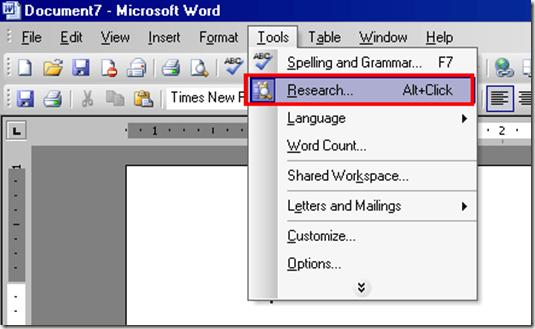
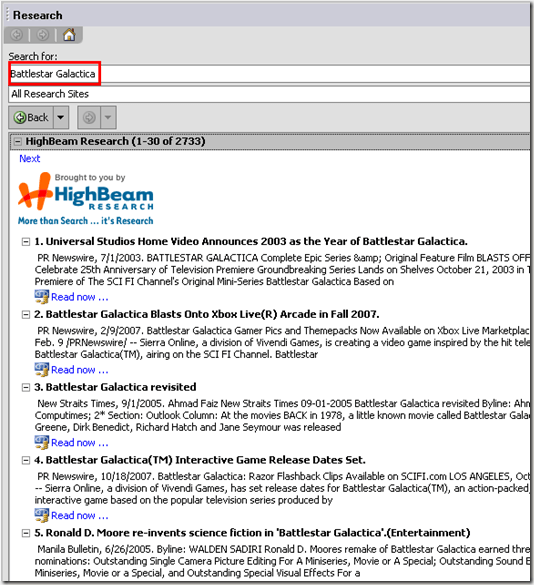
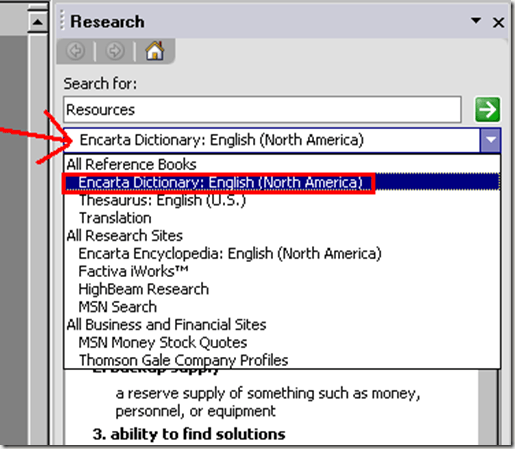



No comments:
Post a Comment